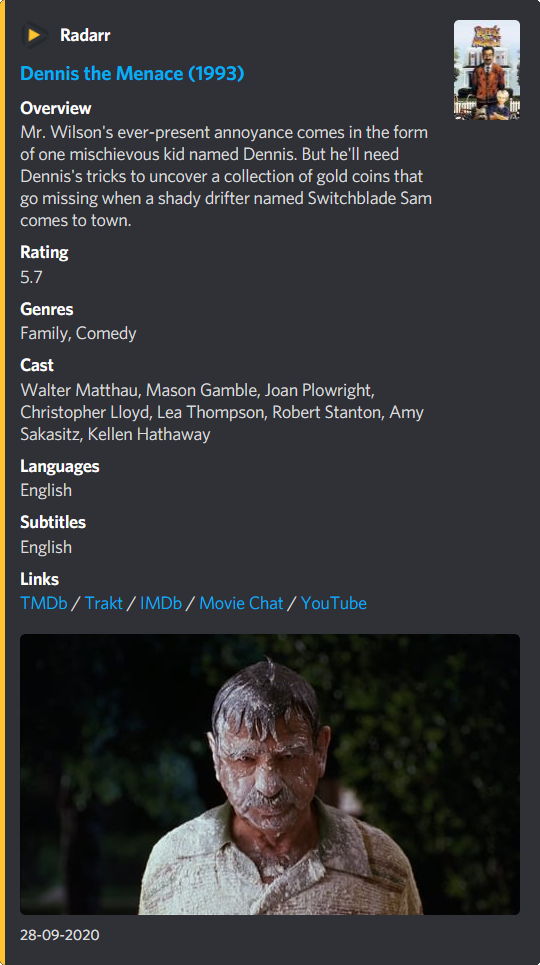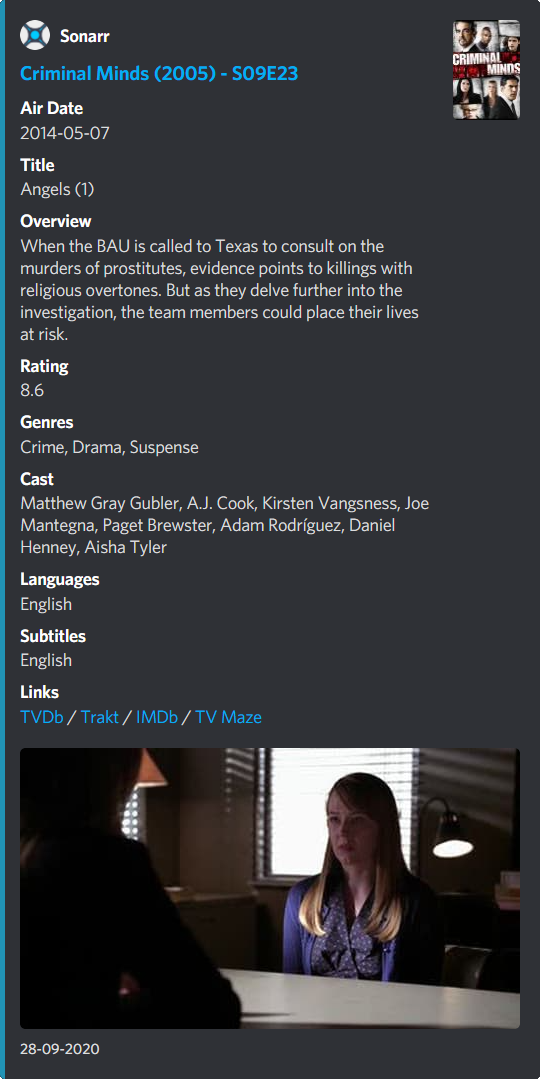Arr Discord Notifier
Announcement
Both Sonarr and Radarr now come with built-in Discord notifications based on this script, so it's no longer bundled with those images. The script still works though if you prefer to use it.
Arr Discord Notifier sends pretty notifications to a discord webhook. The Radarr and Sonarr v3 (only v3 is supported) docker images come bundled with this script, but it can also be used on its own.
Configuration¶
Add a Custom Script to the Connect settings in Sonarr/Radarr as seen below.
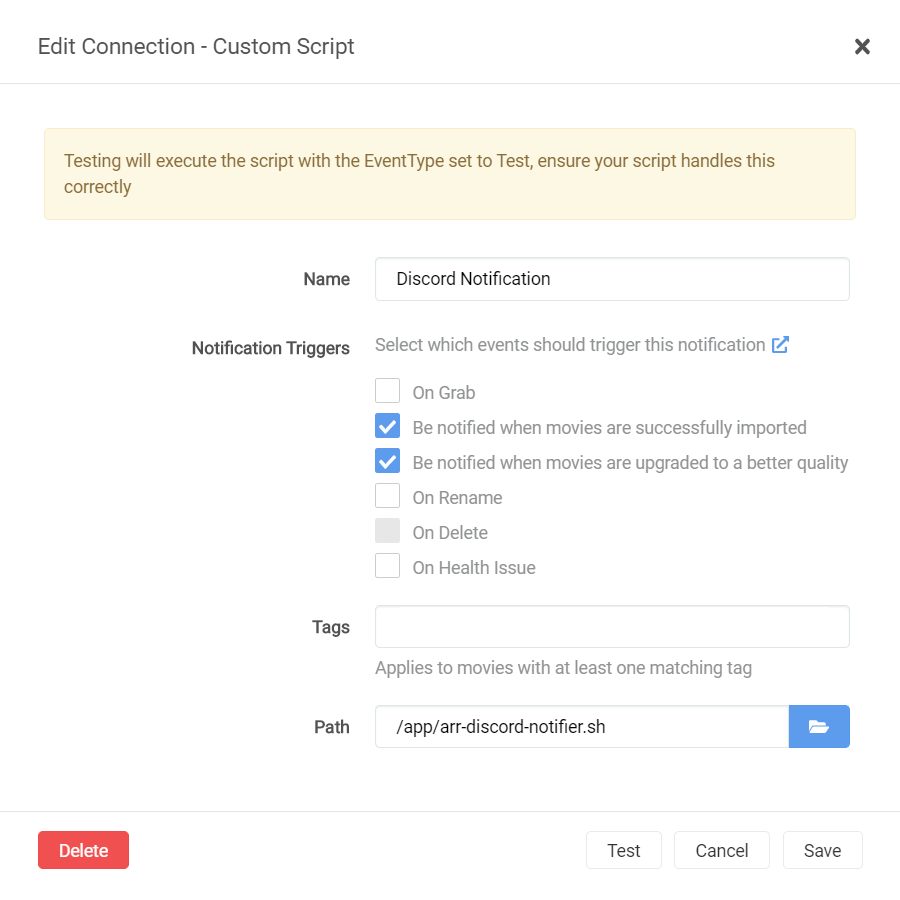
Then add the environment variable DISCORD_WEBHOOK with your webhook url provided by Discord to the container. After that hit the Test button and you should see a notification appear in your discord channel.
If you also configure the environment variable TMDB_API_KEY, when possible it will use an episode still as a backdrop image and add a Cast field.
If you want to hide some fields, you can use DROP_FIELDS="backdrop overview release airdate" as a variable, all field names in lowercase, backdrop and poster are valid values too.
Sending to multiple webhooks can be done with additional variables like DISCORD_WEBHOOK_0 and DROP_FIELDS_0.
By default the hostname is used as the Author of the notification, you can modify this by changing the hostname or the variable AUTHOR_NAME.
Sample images¶